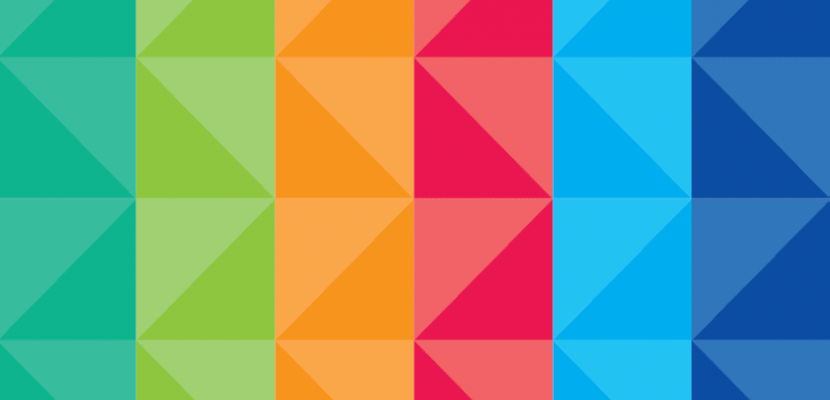
Branding guidelines
This is the official and only version of our branding. It is a key component of our identity and it represents our core image values and mission.
Branding book
Download our official style guide. It includes further information on applying the programme's design rules.
Programme brand book.pdf
The official style guide of the Interreg Europe programme.
Logo
Programme logo
The programme logo is made up of the following elements:
- The logotype with the coloured arch inside;
- The EU emblem and;
- The co-funding statement.

It is surrounded by an area of clear space that defines the minimum distance to other elements such as other logos, pictures, texts or any other design elements. The minimum logo width is 20 mm.
Versions of the logo and their use
Our programme has different versions of the logo:
- Full colour logo (in Pantone and CMYK)
- Black and white monochrome
- Negative or white version
Each logo has a specific use:
Whenever possible, the logo should be used in its full colour version.
A white outline must be placed around the EU flag. The outline equals 1/25th of the EU flag's height.
A black version of the logo should be used for single colour reproductions or engravings.
The width of the EU flag outline equals 1/25th of the EU flag height.
This version should only be used whenever a 4-colour process is not available.
A white version of the logo should be used for single colour reproductions and engravings on a very dark background.
The width of the EU flag outline equals 1/25th of the EU flag height.
This version should only be used whenever a 4-colour process is not available.
Download the programme logos
Interreg Europe logo CMYK format
Interreg Europe logo CMYK format
Interreg Europe logo Pantone format
Interreg Europe logo Pantone format
Interreg Europe logo Negative Monochrome format
Interreg Europe logo Negative Monochrome format
Interreg Europe logo Monochrome format
Interreg Europe logo Monochrome format
Topics and colours
Programme topics
Interreg Europe supports cooperation in six topics, each having its own icon.
All graphics or main headline colours in the compound of each topic should be made in the colour of the relevant topic (see colour palette below).
Icons are available in positive and negative colour versions, with and without integrated topic titles. Please do not modify the icons provided by Interreg Europe or create other icons for the topics.
Colour palette - topics
SMART
R:0 G:169 B:132 / #00a984 / C:80 M:0 Y:60 K:0 / PMS: 3268C
GREEN
R:149 G:193 B:31 / #95c11f / C:50 M:0 Y:100 K:0 / PMS: 368C
CONNECTED
R:243 G:146 B:0 / #f39200 / C:0 M:50 Y:100 K:0 / PMS: 151C
SOCIAL
R:229 G:0 B:70 / #e50046 / C:0 M:100 Y:60 K:0 / PMS: 192C
CITIZENS
R:0 G:159 B:227 / #009fe3 / C:100 M:0 Y:0 K:0 / PMS: 2995C
GOVERNANCE
R:0 G:51 B:153 / #003399 / C:100 M:80 Y:0 K:0 / PMS: Reflex Blue
Colour palette - logo and neutrals
R:0 G:51 B:153 / #003399 / C:100 M:80 Y:0 K:0 / PMS: Reflex Blue
R:159 G:174 B:229 / #9FAEE5 / C: 41 M: 30 Y: 0 K: 0 / PMS: 2716C
R:255 G:204 B:0 / #FFCC00 / C: 0 M: 0 Y: 100 K: 0 / PMS: Yellow
R:26 G:23 B:27 / #1a171b / C: 0 M: 0 Y: 0 K: 100 / PMS: Black
R:150 G:148 B:140 / #96948c / C: 5 M: 5 Y: 15 K: 50 / PMS: 403C
R:216 G:214 B:204 / #d8d6cc / C: 5 M: 5 Y: 10 K: 15 / PMS: 400C
Colour palette - topic accents
R:74 G:182 B:152 / #4ab698 / C: 68 M: 0 Y: 50 K: 0
R:173 G:205 B:101 / #adcd65 / C: 40 M: 0 Y: 73 K: 0
R:247 G:169 B:65 / #f7a941 / C: 0 M: 40 Y: 80 K: 0
R:235 G:92 B:98 / #eb5c62 / C: 0 M: 76 Y: 52 K: 0
R:50 G:190 B:240 / #32bef0 / C: 67 M: 0 Y: 0 K: 0
R:58 G:114 B:184 / #3a72b8 / C: 80 M: 51 Y: 0 K: 0
Typefaces
Find out which fonts are used by the programme brand and how you should use them.
Typefaces must never be distorted.
This font is suitable for all applications. Its broad variety of weights and styles makes it very versatile. It was optimised for print, web, and mobile interfaces, and has excellent legibility characteristics in its letterforms.
The original corporate Typeface, Open Sans, is embedded in the PowerPoint templates and should be used for presentations.
Available for free download at:
Project branding
The programme will prepare a communication kit for each approved project. The kit will include:
- a project branded logo set (see example below)
- a project poster for A3 print
- a project presentation template
- project social media templates
The project branded logo set must not be altered. Only its size may be adjusted but a minimum width of 20mm must be kept.
Project partners and their communication managers have the project branding guidelines available below together with the templates.
Additional branding elements
Hexagon
 The hexagon, with slightly rounded corners, is a repetitive element of the visual identity. You can use the hexagon shape in presentations, infographics and even for framing images.
The hexagon, with slightly rounded corners, is a repetitive element of the visual identity. You can use the hexagon shape in presentations, infographics and even for framing images.
The proportion and rotation of the hexagon must not be altered.
Topic colour line
![]()
The coloured line, composed of the six topic colours in specific order, can be used to highlight and reinforce the visual identity on various supports. The order in which the colours appear must not be altered.
3D Star element
 The usage of this dynamic element should be restricted to cover or back pages with a limited amount of text.
The usage of this dynamic element should be restricted to cover or back pages with a limited amount of text.
For individual topics, the respective colour element can be used to create a monochrome texture.
In case of borderless printing, please ensure careful trimming and prepare the bleed area correctly.